Formatting the File
When your customer selects a segment for distribution, your application will need to transform that data into a format that LiveRamp can automatically process. The required format varies depending on whether the data is PII based or device based. See the sections below for complete information.
Naming the File
Name the file in the following format: [CustomerName][ListName][DateCreated]. Date created should be in YYYY-MM-DD format. For example, "KevinsBoatStore_HighLifetimeValue_2019-04-15.csv”.
Formatting PII-Based Data
For PII-based data (such as name, postal address, email address, or phone number), the application must map the original customer source data to LiveRamp’s required file format for PII-based data shown in figure 1 below.
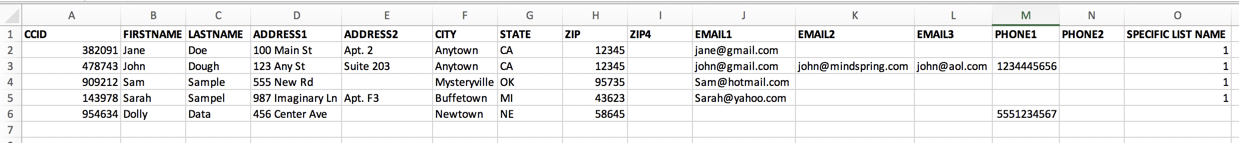
File Requirements
- Files must be comma-separated value (CSV), column-based files.
- Columns A-O must always be included.
- A header must be included in every file, and the column headers for columns A-N must exactly match the headers in the above example.
- The Client Customer ID (CCID, column A) must be a unique ID so that LiveRamp can use it as an audience key to deduplicate and consolidate records
- Column O (“specific_list_name”) should always be the segment name to be created and displayed in the application UI. All cells below the header row should be filled with a “1” to indicate that every row is a member of that segment.
- Do not add additional columns. Additional columns will break the automation.
- If there are no values for a particular column, keep the column header but leave the cells empty.
- When sending name and postal addresses, all fields must be present (first name, last name, address, city, state, ZIP code).
- Do not enter any values in the ZIP4 column (column I).
- Do not hash any of the identifiers, such as the email address or phone numbers. Include only plaintext (raw) identifiers.
- Make sure that the file has more than 25 rows and not more than 500,000,000 rows
Formatting Device-Based Data
Your customers can also distribute device-based data, such as segments tied to cookies or mobile device IDs (such as AAID for Android and IDFA for iOS devices).
File Requirements:
- Files should only have two columns: the identifier column, with either the cookie or the mobile device ID, and the segment name column (similar to column O for PII-based data files).
- To send both mobile device ID types in one column, label the first column “Mobile Device ID”
- To send each mobile device ID type in separate columns, send two files, one with an “AAID” column and one with an “IDFA” column
- To send cookies, label the first column “Cookie ID”
Sending cookie-based files requires a cookie sync with LiveRamp. Contact your LiveRamp representative if you’re interested in setting up a cookie sync.
Updated over 5 years ago