Performing OAuth Authorization for a Destination Account
For security reasons, some destination platforms require that your customer perform an authorization using OAuth before any distributions can be made to that destination. This involves your customer entering their credentials on the destination platform’s authorization site, which then returns an access token that allows LiveRamp to distribute segments to that destination on the customer’s behalf.
By calling the Perform OAuth Authorization endpoint with the destination account ID after your customer activates a destination account for a destination platform that requires OAuth authorization, the API returns the authorization URL for that destination platform where your customer can enter their credentials to perform the authorization (see the figure below).
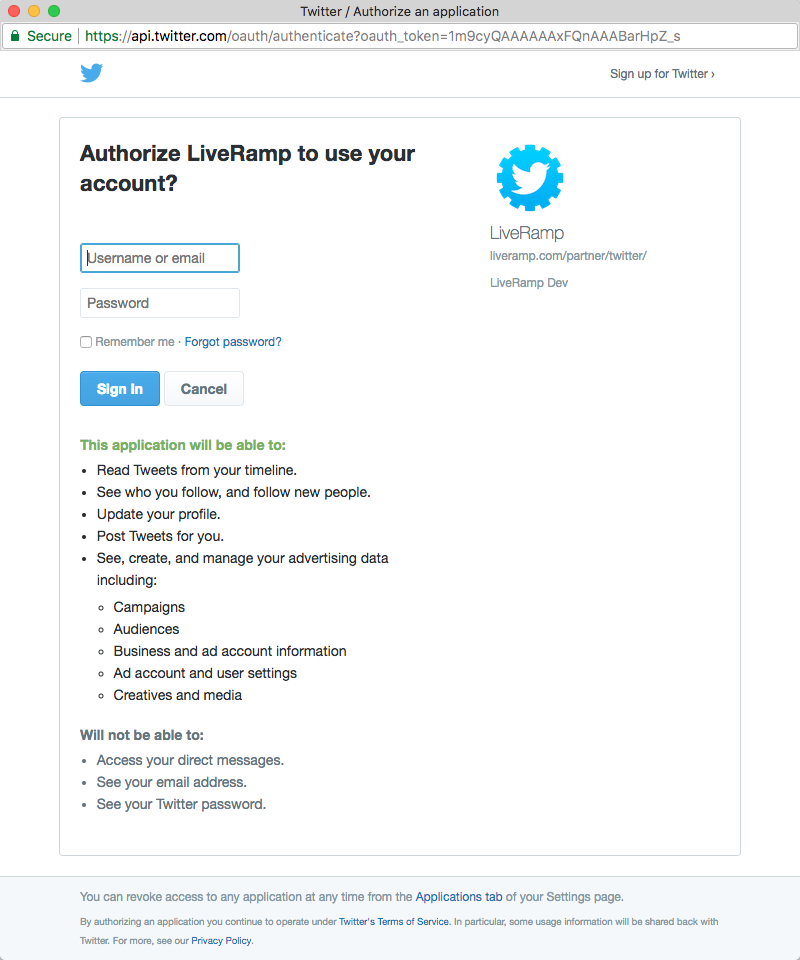
Once they complete the authorization, the API redirects to an endpoint based on the "redirect_url" parameter included in the call that allows you to display a confirmation message to your customer.
CDP Integration Actions Required
| Customer Action | Application Action | API Endpoint Involved |
|---|---|---|
| Read the “oauth_status” value in the call's response to determine whether OAuth is required for this destination | Activate New Destination Account or Account Detail | |
| Calls the API with the account ID for the destination account and a redirect URL | Perform OAuth Authorization | |
| Uses the authorization URL returned to take the customer to the destination platform’s authorization site | ||
| Performs authorization in the destination platform’s UI. | Once customer performs the authorization, receives a redirection response from the API at previously provided redirect URL and reads the query parameters to display the appropriate message |
Distribution problems? Occasionally a previous OAuth authorization might become unauthorized (either due to actions on the destination platform end or due to someone inadvertently unauthorizing LiveRamp). Have your customer perform the authorization again to see if that solves the distribution issue.
Updated almost 6 years ago