Basic-Level Integration Example
A basic-level integration provides your customers with the ability to distribute one segment (list) to one destination per use. This requires a less significant development effort than that needed for an advanced-level integration.
To distribute a segment, your customers would select a segment from their available segments and then choose a destination from a list of available destinations (see Figure 1 for a suggested example).
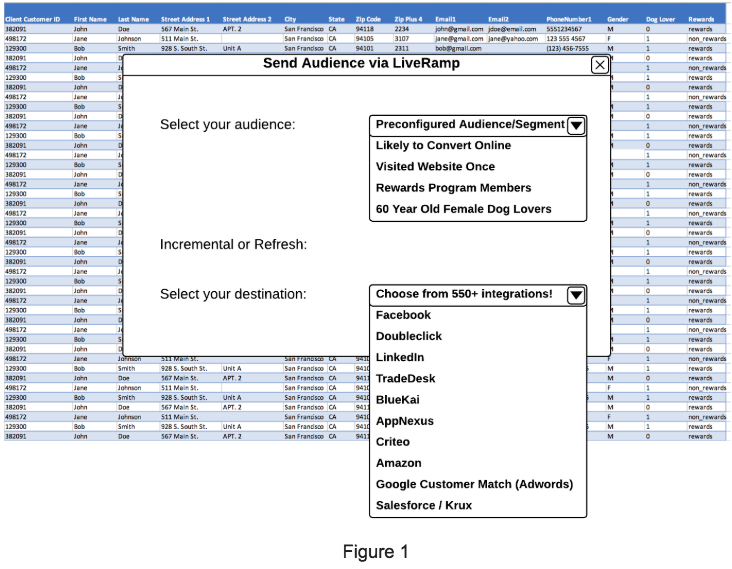
They would then fill out the required destination account properties (see Figure 2 for a suggested example).
Note: To keep the integration simple, your customers would need to enter destination account properties each time they distribute a segment, even when distributing to a destination they’ve previously distributed to.
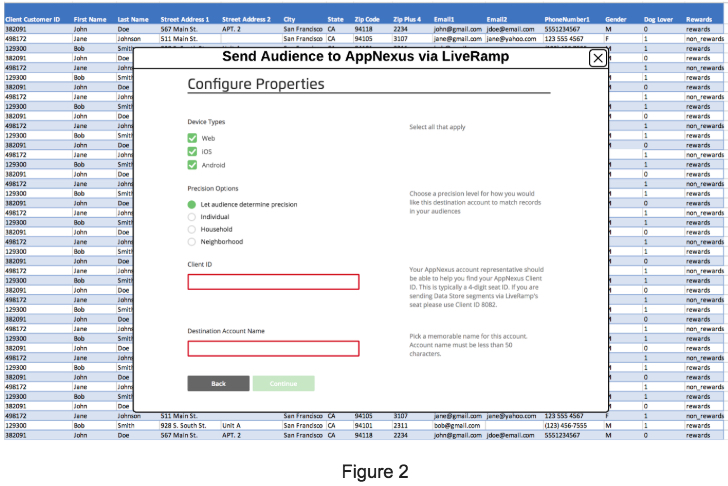
When their segment has been successfully delivered to the end destination platform, they would then be notified via email.
From a customer perspective, these actions should happen all at the same time (one application UI interaction), even though there will be a backend gap between uploading the file and when that file is available to be distributed to a destination. The customer does not need to wait for the segment to be available to select the destination to distribute to.
Application Integration Actions Required
See below for the relationship between customer actions, application actions, and API endpoint
| Customer Steps | Customer Actions | Application Actions | API Endpoint Involved |
|---|---|---|---|
| 1 | Selects a segment/list to distribute through LiveRamp | Ensures that the file meets LiveRamp formatting requirements | None |
| Uploads the file to LiveRamp’s SFTP with the customer-specific credentials | None | ||
| 2 | Selects their desired destination | Displays the fields the customer needs to enter (client seat, distribution name, etc.) to activate the destination account by utilizing the json template for that destination | None |
| 3 | Enters destination account properties | Calls the API with the required template information | Activate New Destination Account |
| Calls the API to confirm that the segment has been processed and is available for distribution (usually within 24 hours of upload) | Segment Lookup | ||
| Calls the API to add the segment to the distribution for that destination account | Add Segments to a Destination Account |
For security reasons, some destination platforms require that your customer perform an authorization using OAuth before any distributions can be made to that destination platform. If your application will be enabling distributions to a platform that requires OAuth authorization, see Performing OAuth Authorization for a Destination Account for information on including that functionality in your application.
Updated almost 6 years ago